Appearance
Accent line, Mobile menu and Animations
A few distinctive styles can be created using Modular and they all begin with the main Appearance variables.
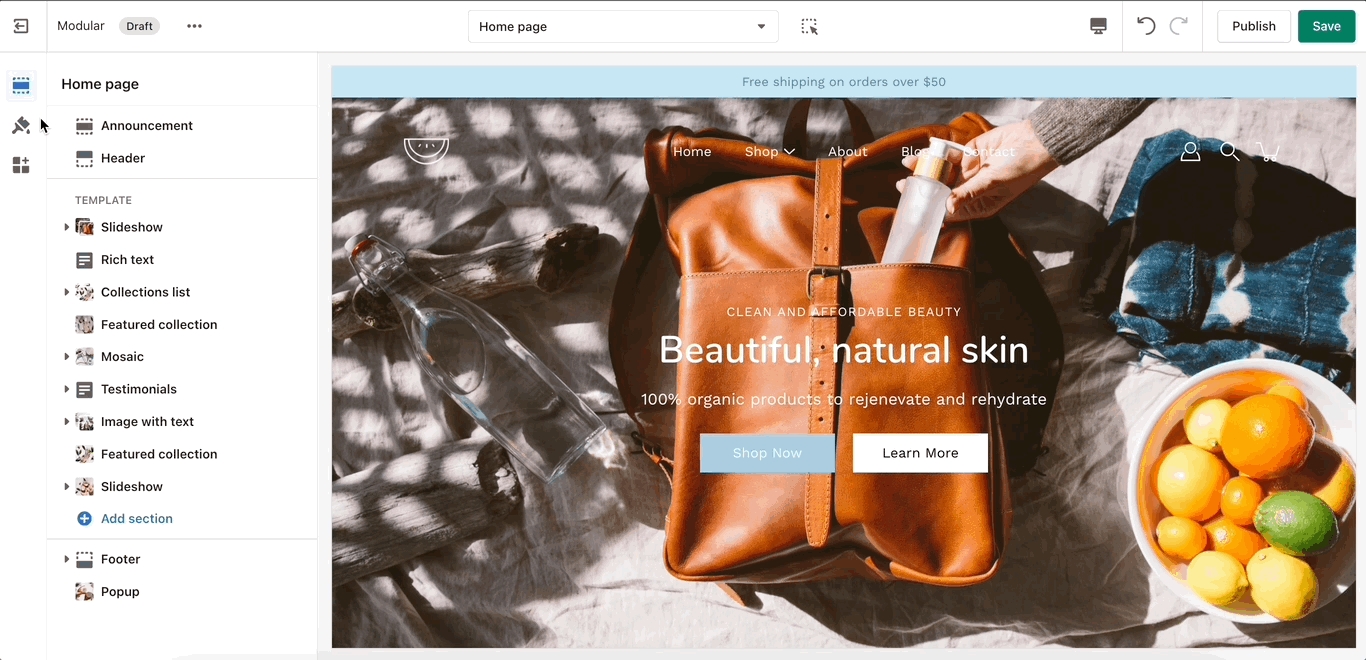
Here you can find an option to toggle different animations if you want that extra bump in speed. You can also set a few button features.
Pagination and Slideshow
Pagination is a must in Modular. Product loops in Shopify are limited to 50 products so pagination is the way to get around this.
The main thing to note about our 'Infinity Scroll' feature is that if it's disabled, pages with multiple items will be 'paginated' into smaller pages.