Cart
The cart popover
In Modular, the cart popover is an AJAX cart solution. We build a dynamically generated cart without refreshing the page which allows for the flow to remain constant and uninterrupted.
This extends to the functionality of the 'add to cart' button to also update the Shopify cart object without having to refresh the page.
A lot of apps might not work with AJAX carts so if you are experiencing trouble integrating app code into the cart consider changing the 'cart type' to a 'page'.
Cart icon style and tax text
The 'cart' icon can not show the number of items in the cart but the 'circle' icon can.
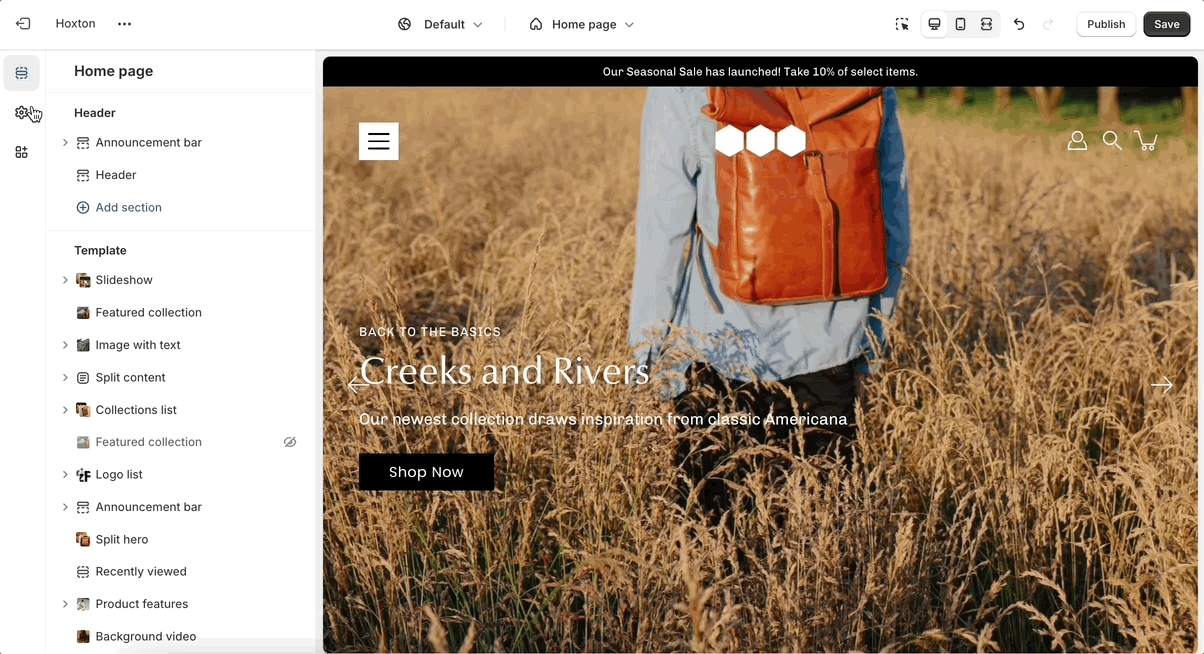
Terms and conditions and free shipping message
You can change the label for this checkbox but please note that enabling this option will disable the 'buy it now' buttons.
A good question is why not add this to the checkout page but the scope of a theme stops at the cart page? As third-party theme developers, we do not have access to the Shopify core code and our theme does not have access to the checkout page template.